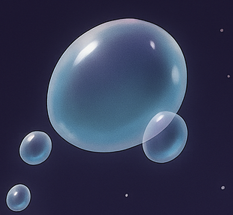| 일 | 월 | 화 | 수 | 목 | 금 | 토 |
|---|---|---|---|---|---|---|
| 1 | 2 | 3 | 4 | 5 | ||
| 6 | 7 | 8 | 9 | 10 | 11 | 12 |
| 13 | 14 | 15 | 16 | 17 | 18 | 19 |
| 20 | 21 | 22 | 23 | 24 | 25 | 26 |
| 27 | 28 | 29 | 30 | 31 |
Tags
- Aegis
- Replication
- widget
- ability task
- 언리얼엔진
- CTF
- 게임 개발
- 게임개발
- rpc
- local prediction
- gas
- 유니티
- gameplay effect
- stride
- 언리얼 엔진
- gameplay ability system
- unity
- 보안
- listen server
- Unreal Engine
- os
- level design
- C++
- Multiplay
- attribute
- animation
- gameplay tag
- photon fusion2
- MAC
- UI
Archives
- Today
- Total
Replicated
Parrying Sword #26 : [기획][프로그래밍] 화면 가장자리에 나침반 화살표 만들기 본문

보스전에서는 필요 없지만, 일반 맵 탐색은 규모가 큰 미로 탐색이니 어느정도 길을 찾기 위한 힌트가 필요합니다.
그래서, 맵 가장자리에 탐색을 종료하는 게이트의 위치를 가리키는 화살표를 만들어주기로 하였습니다.
플레이어와 게이트의 위치를 기반으로 간단한 1차함수를 만들고, 기울기와 좌표를 통해 화면의 좌우, 혹은 위아래를 지날지 알아낸 뒤
자세한 좌표는 만든 함수에 가장자리의 x좌표 혹은 y좌표 (정확히는 플레이어 위치 기준 세로 +-10 지점, 가로 +-17 지점으로 설정하였음)를 넣어주기만 하면 됩니다.
그 다음 해당 좌표를 기준으로 화살표의 위치를 서브 카메라의 위치로 이동시키기 위해 좌표를 보정해주었습니다.
굳이 서브 카메라로 옮긴 이유는 플레이어 옆에서 떠다니고 있으면 메인 카메라의 영향을 받게 되는데,
이 경우 줌인, 줌아웃이나 맵에 따른 카메라 사이즈 차이가 영향을 끼칠 수 있어서
이에 영향을 받지 않는 UI를 표시하고 있는 서브 카메라에서 보여줄 필요성이 있었습니다.
그리고 어느 정도 게이트와 가까워지면 굳이 화살표를 표시해줄 필요가 없으니 스프라이트 렌더러를 끌 수 있도록 하였습니다.
using System.Collections;
using System.Collections.Generic;
using UnityEngine;
// 서브 카메라 하위에서 움직임, 가로 반경 17 세로 반경 10
public class Compass : MonoBehaviour
{
private Transform normalGate;
private Transform player;
private SpriteRenderer sprite;
private float inclination;
private Vector3 normalGatePos;
// Awake 단계에서 맵이 생성되니 Start에서 찾아야 함
private void Start()
{
GameObject gateobject;
gateobject = GameObject.Find("NormalGate");
if (!gateobject)
{
this.gameObject.SetActive(false);
return;
}
normalGate = gateobject.transform;
sprite = gameObject.GetComponent<SpriteRenderer>();
player = GameObject.Find("Player").transform;
}
private void FixedUpdate()
{
if( Mathf.Abs( normalGate.position.x - player.position.x ) < 19.0 &&
Mathf.Abs( normalGate.position.y - player.position.y ) < 12.0f )
{
sprite.enabled = false;
}
else
{
sprite.enabled = true;
}
inclination = getInclination();
transform.rotation = Quaternion.Euler(new Vector3(0.0f, 0.0f,
Mathf.Atan2( normalGate.position.y - player.position.y,
normalGate.position.x - player.position.x) * Mathf.Rad2Deg - 90.0f ));
// Debug.Log(Vector2.Angle(player.position, normalGate.position));
if (inclination > 10.0f / 17.0f || inclination < - (10.0f / 17.0f)) // 기울기가 커서 직선이 위아래를 지나가는 경우
{
if (player.position.y < normalGate.position.y) // 위
{
transform.position = new Vector3(xPosfunctionForCeiling() + transform.parent.position.x,
10.0f + transform.parent.position.y, transform.position.z);
}
else // 아래
{
transform.position = new Vector3(xPosfunctionForBottom() + transform.parent.position.x,
-10.0f + transform.parent.position.y, transform.position.z);
}
}
else // 기울기가 작아서 직선이 좌우를 지나가는 경우
{
if (player.position.x < normalGate.position.x) // 오른쪽
{
transform.position = new Vector3(17.0f + transform.parent.position.x,
yPosFunctionForRight() + transform.parent.position.y, transform.position.z);
}
else // 왼쪽
{
transform.position = new Vector3(-17.0f + transform.parent.position.x,
yPosFunctionForLeft() + transform.parent.position.y, transform.position.z);
}
}
}
private float getInclination()
{
float denominator = normalGate.position.x - player.position.x;
float numerator = normalGate.position.y - player.position.y;
if( numerator == 0.0f )
{
return 0.01f;
}
if ( denominator == 0.0f)
{
denominator = 0.01f;
}
return numerator / denominator;
}
private float xPosfunctionForCeiling()
{
return (player.position.y + 10 - normalGate.position.y) /
inclination + normalGate.position.x - player.position.x;
}
private float xPosfunctionForBottom()
{
return (player.position.y - 10 - normalGate.position.y) /
inclination + normalGate.position.x - player.position.x;
}
private float yPosFunctionForRight()
{
return inclination * (player.position.x + 17 - normalGate.position.x) +
normalGate.position.y - player.position.y;
}
private float yPosFunctionForLeft()
{
return inclination * (player.position.x - 17 - normalGate.position.x) +
normalGate.position.y - player.position.y;
}
}'유니티 엔진 > Parrying Sowrd' 카테고리의 다른 글
| Parrying Sword #28 : [아트] 화산 지대 (0) | 2023.05.25 |
|---|---|
| Parrying Sword #27 : [기획] 기획 변경 (0) | 2023.05.19 |
| Parrying Sword #25 : [기획][프로그래밍] 씬 간 이동 및 페이드 인, 페이드 아웃, 상호작용(메뉴) 실제 적용 (0) | 2023.05.11 |
| Parrying Sword #24 : [기획] 상호작용(메뉴) (0) | 2023.05.09 |
| Parrying Sword #23 : [프로그래밍] 맵 이동 장치 구현 (0) | 2023.04.03 |