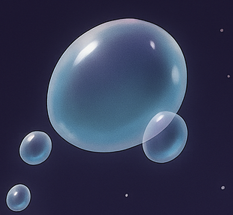| 일 | 월 | 화 | 수 | 목 | 금 | 토 |
|---|---|---|---|---|---|---|
| 1 | 2 | 3 | 4 | 5 | ||
| 6 | 7 | 8 | 9 | 10 | 11 | 12 |
| 13 | 14 | 15 | 16 | 17 | 18 | 19 |
| 20 | 21 | 22 | 23 | 24 | 25 | 26 |
| 27 | 28 | 29 | 30 | 31 |
- local prediction
- 게임 개발
- unity
- gas
- CTF
- stride
- gameplay ability system
- MAC
- 보안
- level design
- rpc
- ability task
- 언리얼 엔진
- Unreal Engine
- animation
- widget
- C++
- os
- 유니티
- Aegis
- 게임개발
- attribute
- Multiplay
- gameplay tag
- Replication
- gameplay effect
- UI
- 언리얼엔진
- listen server
- photon fusion2
- Today
- Total
목록언리얼 엔진 (132)
Replicated
 [Drag Down] 배포된 백엔드에 연결 / Config 파일 사용
[Drag Down] 배포된 백엔드에 연결 / Config 파일 사용
Config 폴더에 BackendServer.ini 파일 추가 [Server]ServerIP=ServerPort=그런데 IP랑 포트를 깃허브에 올려두기 싫은 상황그래도 서버 IP랑 포트 양식은 남기고 싶음이렇게만 푸시해두고 git update-index --skip-worktree Config/BackendServer.ini해당 파일 깃이 무시하도록 설정. 이러면 브랜치 전환 시에도 무시함로컬에만 IP랑 Port 값을 써둘 수 있음 void UDDHttpApiSubsystem::Initialize(FSubsystemCollectionBase& Collection){ SetAddress(); const FString ConfigFilePath = FPaths::ProjectConfigDir() + TEXT..
 [Drag Down] 게임 엔딩 제작
[Drag Down] 게임 엔딩 제작
눈 맵의 끝에서 전투기를 타고 지구를 탈출한다 F를 누르면 전투기가 출발하고 지구를 떠나며, 페이드 아웃이 된다 그 후, 승자와 다른 사람들을 다른 맵으로 이동시킨다.버튼을 누르면 메인 메뉴로 돌아간다. // Fill out your copyright notice in the Description page of Project Settings.#include "Game/DDPlayingGameMode.h"#include "Game/DDPlayingGameState.h"#include "GameFramework/PlayerState.h"#include "DDPlayingGameMode.h"#include "Kismet/GameplayStatics.h"#include "DragDown.h"ADDPlaying..
 [Drag Down] 맵디자인 테마3, 눈
[Drag Down] 맵디자인 테마3, 눈
마지막 맵 테마는 미끄러지는, 눈 테마이다눈덩이를 올라가고눈 골렘들을 피하고 경사가 바뀌는 미끄러운 다리를 건너거나 눈사람들의 눈덩이를 피해야 한다
 [Drag Down] Patrol 몬스터 추가
[Drag Down] Patrol 몬스터 추가
충돌 시 캐릭터를 미는 몬스터 추가외형은 애셋 받아서 메테리얼 변경 https://lagooneng.tistory.com/392 [ChronoSpace] NavMesh와 Behavior Tree를 이용한 AI NPC (Clockwork Labyrinth)Key를 지키는 수호자로 CSCharacterPatrol을 만들 것임NavMesh를 쓰면 길찾기 알아서 한대서 써볼 거임 AIController 상속 받아서 하나 만들고ACSCharacterPatrol::ACSCharacterPatrol(){ AIControllerClass = ACSAIController::Statlagooneng.tistory.com로직은 ChronoSpace 재활용
 ** [Drag Down] 채팅 기능 구현 (Chatting) **
** [Drag Down] 채팅 기능 구현 (Chatting) **
필터링은 없다.리슨 서버 구조라 언리얼 클라이언트에서 필터링하기엔 너무 취약한 구조라 백엔드에 필터링 요청을 할 예정 // Fill out your copyright notice in the Description page of Project Settings.#pragma once#include "CoreMinimal.h"#include "Blueprint/UserWidget.h"#include "DDChatEntry.generated.h"/** * */UCLASS()class DRAGDOWN_API UDDChatEntry : public UUserWidget{ GENERATED_BODY() public: void SetChat(const FText& UserName, const FText& Chat);..
 [Drag Down] 맵 이동 포탈
[Drag Down] 맵 이동 포탈
// Fill out your copyright notice in the Description page of Project Settings.#pragma once#include "CoreMinimal.h"#include "UObject/Interface.h"#include "DDInteractable.generated.h"// This class does not need to be modified.UINTERFACE(MinimalAPI)class UDDInteractable : public UInterface{ GENERATED_BODY()};/** * */class DRAGDOWN_API IDDInteractable{ GENERATED_BODY() // Add interface functions to..
 [Drag Down] PlayerState에서 이름과 Ready 관리, GameState 전체 상태 관리
[Drag Down] PlayerState에서 이름과 Ready 관리, GameState 전체 상태 관리
// Fill out your copyright notice in the Description page of Project Settings.#pragma once#include "CoreMinimal.h"#include "GameFramework/PlayerState.h"#include "AbilitySystemInterface.h"#include "DDPlayerState.generated.h"DECLARE_DYNAMIC_MULTICAST_DELEGATE(FPlayerInfoChanged);/** * */UCLASS()class DRAGDOWN_API ADDPlayerState : public APlayerState, public IAbilitySystemInterface{ GENERATED_BODY..
대기방이랑 실 게임 플레이도 게임 모드랑 컨트롤러 분리하는게 훨씬 나을 것 같다정확힌 컨트롤러 분리를 위해 게임 모드도 새로 만든다 // Fill out your copyright notice in the Description page of Project Settings.#pragma once#include "CoreMinimal.h"#include "Player/DDPlayerController.h"#include "DDWatingPlayerController.generated.h"/** * */UCLASS()class DRAGDOWN_API ADDWatingPlayerController : public ADDPlayerController{ GENERATED_BODY() public: virtual ..