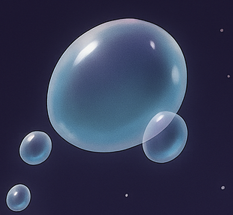| 일 | 월 | 화 | 수 | 목 | 금 | 토 |
|---|---|---|---|---|---|---|
| 1 | 2 | 3 | 4 | 5 | 6 | 7 |
| 8 | 9 | 10 | 11 | 12 | 13 | 14 |
| 15 | 16 | 17 | 18 | 19 | 20 | 21 |
| 22 | 23 | 24 | 25 | 26 | 27 | 28 |
Tags
- Unreal Engine
- gameplay effect
- 게임개발
- ability task
- gameplay ability system
- local prediction
- 보안
- attribute
- os
- CTF
- MAC
- Aegis
- rpc
- 언리얼 엔진
- unity
- Multiplay
- C++
- 게임 개발
- 언리얼엔진
- 유니티
- Replication
- gameplay tag
- animation
- linear regression
- photon fusion2
- listen server
- gas
- UI
- stride
- widget
Archives
- Today
- Total
Replicated
** [Drag Down] GAS Prediction 기반 AnimNotify 처리 ** 본문
자 이제 AnimNotify 만들어서 태그 날리게 하자

AnimNotify 만들고

노티파이 설정
이제 애니메이션 Notify 설정해주면 됨
그래서 Notify에서 게임플레이 태그 날리는 건 어디서 해야 하는가?
결국 지금 게임 플레이 태그 날린다 -> Trace 발생시킨다
근데 고민 점
Notify를 통해 태그를 날리는 건 클라이언트에서 해야 하는가, 서버에서 해야 하는가?
Prediction 처리는 어떻게 진행되는가?
결론: 클라이언트에서 태그 쓰면 알아서 서버에서 처리 된다
// Fill out your copyright notice in the Description page of Project Settings.
#include "Animation/AnimNotify_HitCheck.h"
#include "AbilitySystemComponent.h"
#include "AbilitySystemGlobals.h"
#include "GameFramework/Actor.h"
#include "Character/DDCharacterPlayer.h"
void UAnimNotify_HitCheck::Notify(USkeletalMeshComponent* MeshComp, UAnimSequenceBase* Animation, const FAnimNotifyEventReference& EventReference)
{
if (!MeshComp) return;
AActor* Owner = MeshComp->GetOwner();
if (!Owner) return;
UAbilitySystemComponent* ASC = UAbilitySystemGlobals::GetAbilitySystemComponentFromActor(Owner);
if (!ASC) return;
FGameplayEventData EventData;
FGameplayTag HitTag = FGameplayTag::RequestGameplayTag(FName("Event.PushTrigger"));
EventData.EventTag = HitTag;
EventData.Instigator = Owner;
EventData.Target = Owner;
ASC->HandleGameplayEvent(HitTag, &EventData);
}Notify를 이렇게 구성한다
이러면 클라이언트에서 미리 예측해서 태그를 날리면, 서버에서도 재실행하는 방식이 될 것이다.
일단 멀쩡히 실행되는 거 같긴 한데
제대로 되는 건지는 Effect까지 적용되어야 알 수 있다
'언리얼 엔진 > Drag Down' 카테고리의 다른 글
| [Drag Down] 점프 공격하기 (0) | 2025.03.30 |
|---|---|
| ** [Drag Down] Local Prediction으로 인한 리슨 서버 이중 처리 문제 with 캐릭터 밀기 물리 처리, 상태 기반 연속 공격 시스템 ** (0) | 2025.03.29 |
| ** [Drag Down] GAS Local Prediction ** with 밀기 애니메이션 (0) | 2025.03.26 |
| [Drag Down] 애니메이션 애셋 (0) | 2025.03.25 |
| [Drag Down] Idle, Locomotion, Jump (0) | 2025.03.25 |