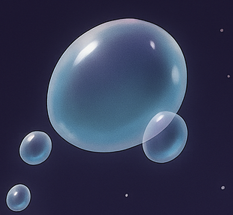| 일 | 월 | 화 | 수 | 목 | 금 | 토 |
|---|---|---|---|---|---|---|
| 1 | 2 | 3 | ||||
| 4 | 5 | 6 | 7 | 8 | 9 | 10 |
| 11 | 12 | 13 | 14 | 15 | 16 | 17 |
| 18 | 19 | 20 | 21 | 22 | 23 | 24 |
| 25 | 26 | 27 | 28 | 29 | 30 | 31 |
Tags
- local prediction
- attribute
- widget
- animation
- Unreal Engine
- gameplay tag
- gameplay effect
- 게임개발
- unity
- nanite
- ability task
- gameplay ability system
- listen server
- UI
- CTF
- MAC
- Aegis
- 언리얼엔진
- 언리얼 엔진
- 게임 개발
- 보안
- Replication
- C++
- Multiplay
- stride
- 유니티
- gas
- photon fusion2
- os
- rpc
Archives
- Today
- Total
Replicated
[Drag Down] 메시 변경 UI, USceneCaptureComponent2D 본문

일단 완성 시 이렇게 된다
가까이에서 캐릭터를 보여주고, 옆에 캐릭터 외형 버튼이 있다

선택 시 적용된다
// Fill out your copyright notice in the Description page of Project Settings.
#pragma once
#include "CoreMinimal.h"
#include "Blueprint/UserWidget.h"
#include "DataAsset/DDMeshDatas.h"
#include "DDCharacterChangeButtonWidget.generated.h"
/**
*
*/
UCLASS()
class DRAGDOWN_API UDDCharacterChangeButtonWidget : public UUserWidget
{
GENERATED_BODY()
public:
virtual void NativeConstruct() override;
UFUNCTION(BlueprintCallable)
FORCEINLINE void SetMeshID(EMESHID InMeshID) { MeshID = InMeshID; }
UFUNCTION(BlueprintCallable)
void SetMeshDescription(FText InDescription);
protected:
UPROPERTY(meta = (BindWidget))
TObjectPtr<class UButton> BtnChangeCharacterAppearance;
UPROPERTY(meta = (BindWidget))
TObjectPtr<class UTextBlock> TxtChangeCharacterAppearance;
EMESHID MeshID;
UFUNCTION()
void OnClickedCallback();
bool CanChangeAppearance();
};
// Fill out your copyright notice in the Description page of Project Settings.
#include "UI/DDCharacterChangeButtonWidget.h"
#include "GameFramework/Character.h"
#include "Components/Button.h"
#include "Components/TextBlock.h"
#include "Kismet/GameplayStatics.h"
#include "DataAsset/DDMeshDatas.h"
#include "ActorComponent/DDMeshManagerComponent.h"
#include "DragDown.h"
void UDDCharacterChangeButtonWidget::NativeConstruct()
{
if (BtnChangeCharacterAppearance)
{
BtnChangeCharacterAppearance->OnClicked.AddDynamic(this, &UDDCharacterChangeButtonWidget::OnClickedCallback);
if (!CanChangeAppearance())
{
BtnChangeCharacterAppearance->SetIsEnabled(false);
}
}
}
void UDDCharacterChangeButtonWidget::SetMeshDescription(FText InDescription)
{
if ( TxtChangeCharacterAppearance )
{
TxtChangeCharacterAppearance->SetText(InDescription);
}
}
void UDDCharacterChangeButtonWidget::OnClickedCallback()
{
if (!CanChangeAppearance()) return;
ACharacter* Character = UGameplayStatics::GetPlayerCharacter(GetWorld(), 0);
if ( Character == nullptr )
{
UE_LOG(LogDD, Error, TEXT("No Player Character"));
return;
}
if ( UDDMeshManagerComponent* MeshManager = Character->GetComponentByClass<UDDMeshManagerComponent>() )
{
MeshManager->SetMergedMesh(MeshID);
}
}
bool UDDCharacterChangeButtonWidget::CanChangeAppearance()
{
// 추후 서버와 연동하여 체크
return true;
}각각 버튼 UI
CanChangeAppearance에서 승 수같은 거 체크해서 사용 가능한 UI인지 체크할 것임

상위 UI 형태
스크롤 박스 안에 버티컬 박스

상위 위젯에서 타입이랑 텍스트 초기화
USceneCaptureComponent2D

일단 렌더 타겟이랑 메테리얼 필요


메테리얼에서 렌더 타겟 뜯어오면 됨
렌더 타겟은 어디서 설정하나? => USceneCaptureComponent2D
// Fill out your copyright notice in the Description page of Project Settings.
#pragma once
#include "CoreMinimal.h"
#include "GameFramework/Actor.h"
#include "DDUICamera.generated.h"
UCLASS()
class DRAGDOWN_API ADDUICamera : public AActor
{
GENERATED_BODY()
public:
ADDUICamera();
public:
virtual void BeginPlay() override;
virtual void Tick(float DeltaTime) override;
protected:
UPROPERTY(EditAnywhere, BlueprintReadOnly)
TObjectPtr<class USceneCaptureComponent2D> Capture;
UPROPERTY()
TObjectPtr<ACharacter> Character;
UPROPERTY(EditAnywhere, BlueprintReadWrite, Category = "Offset")
FVector Offset;
};
// Fill out your copyright notice in the Description page of Project Settings.
#include "Actor/DDUICamera.h"
#include "Components/SceneCaptureComponent2D.h"
#include "GameFramework/Character.h"
#include "Kismet/GameplayStatics.h"
#include "Kismet/KismetMathLibrary.h"
ADDUICamera::ADDUICamera()
{
PrimaryActorTick.bCanEverTick = true;
Capture = CreateDefaultSubobject<USceneCaptureComponent2D>(TEXT("Capture"));
SetRootComponent(Capture);
Offset = FVector(-100.0f, 0.0f, 7.0f);
}
void ADDUICamera::BeginPlay()
{
Super::BeginPlay();
Character = UGameplayStatics::GetPlayerCharacter(GetWorld(), 0);
}
void ADDUICamera::Tick(float DeltaTime)
{
Super::Tick(DeltaTime);
FVector StartLocation = Character->GetActorLocation() + Offset;
FVector TargetLocation = Character->GetActorLocation();
SetActorLocation(StartLocation);
FRotator LookAtRotation = UKismetMathLibrary::FindLookAtRotation(StartLocation, TargetLocation);
SetActorRotation(LookAtRotation);
}* Offset은 블루프린트에서 적당히 조정
* 처음에 블루프린트로 만들었는데, Tick 쓰다보니 성능 좀 신경쓰여서 그냥 C++로 만듦
이 액터가 카메라처럼 3D 공간을 찍어서 2D로 만들고 렌더 타겟에 설정해준다
이 경우 움직이는 캐릭터를 찍기 때문에 Tick에서 카메라 액터의 Location, Rotation을 설정해줘야 한다
그리고 각 레벨에 배치 필요

상속해서 블루프린트로 만들고

텍스쳐 타겟에 렌더 타겟 설정

뭐 숨기고 싶은 거 있으면 이거 설정하고

Show Only Actor Components에 플레이어 넣으면 된다
이제 런타임에 캐릭터 메시 병합 및 변경하고 카메라로 보여주는 UI까지 제작 완료
'언리얼 엔진 > Drag Down' 카테고리의 다른 글
| [Drag Down] 매치메이킹 UI (0) | 2025.05.12 |
|---|---|
| [Drag Down] 자체 매치메이킹 연동 성공 (Unreal <-> Spring Boot) (0) | 2025.05.11 |
| ** [Drag Down] 스켈레탈 메시 병합 및 붙이기 (Skeletal Mesh Merging & Attach) ** (0) | 2025.05.03 |
| [Drag Down] 데이터 애셋 기반 메시 병합 설계 (0) | 2025.05.03 |
| [Drag Down] 로그인, 회원가입 결과 처리 (BP Event, Event Dispatcher / Delegate에 리스폰스 처리 바인딩) (0) | 2025.05.01 |